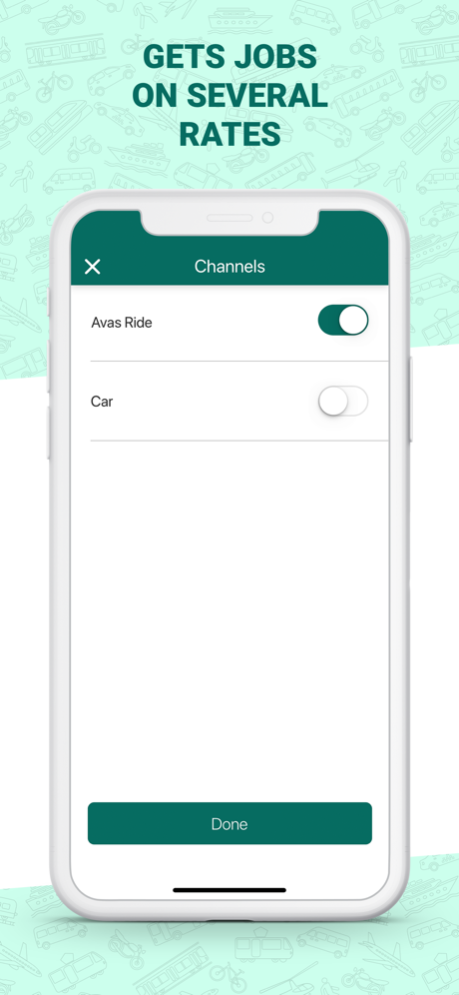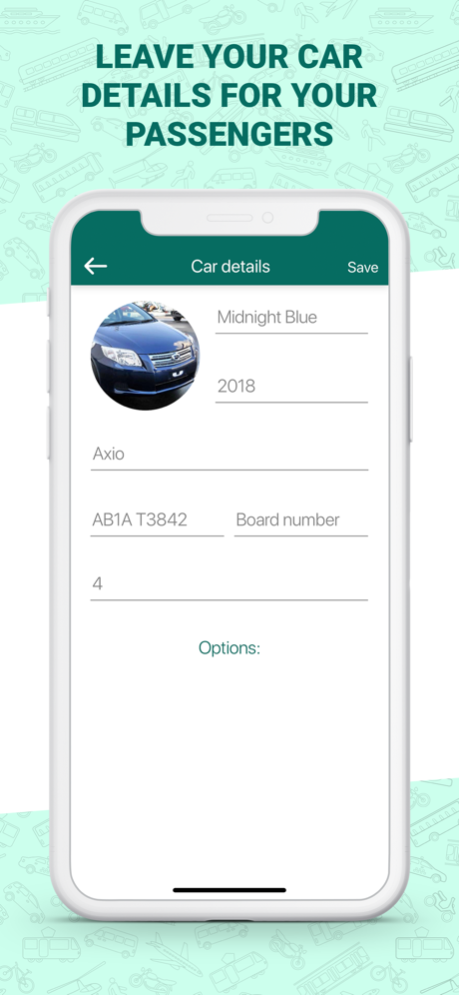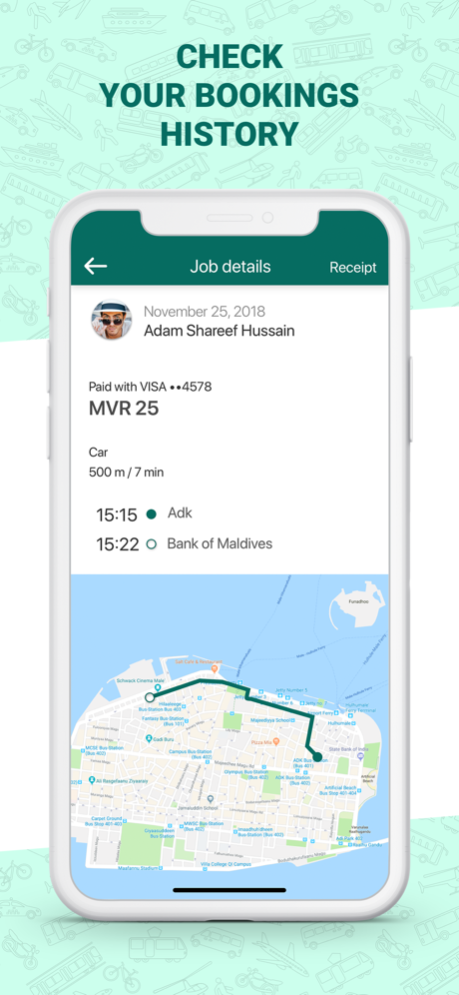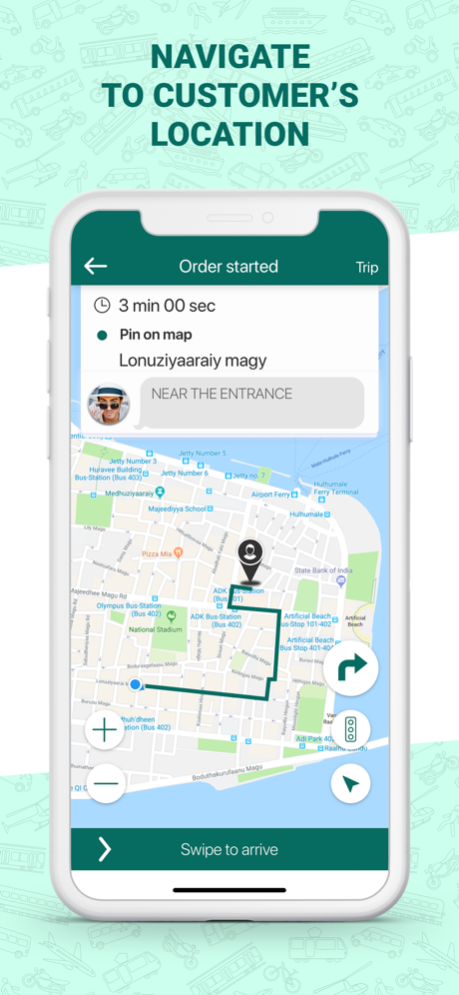Version History
Here you can find the changelog of Avas Ride - Driver since it was posted on our website on 2021-12-14.
The latest version is 0.43.05 and it was updated on soft112.com on 19 April, 2024.
See below the changes in each version:
version 0.43.05
posted on 2023-10-08
Oct 8, 2023
Version 0.43.05
In this release, we’ve updated the user’s side menu to make it more clear.
version 0.43.02
posted on 2023-08-28
Aug 28, 2023
Version 0.43.02
In this release, we made technical updates to improve overall app performance. We've updated bug fixes to address issues reported by our users and performed general optimizations for a better user experience.
version 0.42.0201
posted on 2023-08-09
Aug 9, 2023
Version 0.42.0201
The Driver App went through multiple bug fixes that will improve the driver’s experience of using the app. We’ve also improved and updated the GeoGate feature. Now nearby places are displayed more precisely and in more detail. It is also now possible for the drivers to see orders from outside their search radius. Finally, we’ve updated the feature that allows split payments. Now the drivers will see the remaining amount of money that the rider still has to pay with cash or terminal after paying the part of the split payment with the wallet.
The UI was also updated to make the user experience smoother and more convenient.
version 0.42.0103
posted on 2023-05-20
May 20, 2023
Version 0.42.0103
The Driver App went through multiple bug fixes that will improve the driver’s experience of using the app. We’ve also improved and updated the GeoGate feature. Now nearby places are displayed more precisely and in more detail. It is also now possible for the drivers to see orders from outside their search radius. Finally, we’ve updated the feature that allows split payments. Now the drivers will see the remaining amount of money that the rider still has to pay with cash or terminal after paying the part of the split payment with the wallet.
The UI was also updated to make the user experience smoother and more convenient.
version 0.42.0102
posted on 2023-04-25
Apr 25, 2023
Version 0.42.0102
The Driver App went through multiple bug fixes that will improve the driver’s experience of using the app. We’ve also improved and updated the GeoGate feature. Now nearby places are displayed more precisely and in more detail. It is also now possible for the drivers to see orders from outside their search radius. Finally, we’ve updated the feature that allows split payments. Now the drivers will see the remaining amount of money that the rider still has to pay with cash or terminal after paying the part of the split payment with the wallet.
The UI was also updated to make the user experience smoother and more convenient.
version 0.42.01
posted on 2023-04-12
Apr 12, 2023
Version 0.42.01
The Driver App went through multiple bug fixes that will improve the driver’s experience of using the app. We’ve also improved and updated the GeoGate feature. Now nearby places are displayed more precisely and in more detail. It is also now possible for the drivers to see orders from outside their search radius. Finally, we’ve updated the feature that allows split payments. Now the drivers will see the remaining amount of money that the rider still has to pay with cash or terminal after paying the part of the split payment with the wallet.
The UI was also updated to make the user experience smoother and more convenient.
version 0.41.07-CROWNFLASH
posted on 2023-03-01
Mar 1, 2023
Version 0.41.07-CROWNFLASH
The Driver App went through multiple bug fixes that will improve the driver’s experience of using the app. We’ve also improved and updated the GeoGate feature. Now nearby places are displayed more precisely and in more detail. It is also now possible for the drivers to see orders from outside their search radius. Finally, we’ve updated the feature that allows split payments. Now the drivers will see the remaining amount of money that the rider still has to pay with cash or terminal after paying the part of the split payment with the wallet.
The UI was also updated to make the user experience smoother and more convenient.
version 0.40.0102-LIGHT-PILLAR
posted on 2022-08-18
Aug 18, 2022 Version 0.40.0102-LIGHT-PILLAR
The Driver App went through multiple bug fixes that will improve the driver’s experience of using the app. We’ve also improved and updated the GeoGate feature. Now nearby places are displayed more precisely and in more detail. It is also now possible for the drivers to see orders from outside their search radius. Finally, we’ve updated the feature that allows split payments. Now the drivers will see the remaining amount of money that the rider still has to pay with cash or terminal after paying the part of the split payment with the wallet.
The UI was also updated to make the user experience smoother and more convenient.
version 0.39.03-AFTERGLOW
posted on 2022-04-29
Apr 29, 2022 Version 0.39.03-AFTERGLOW
We have made some changes to make your experience with the Driver app more pleasant.
Now the app will also remind you to write a review. Your feedback will allow us to continue improving the app.
Drive safe!
version 0.38.04-SUNDOG
posted on 2022-02-15
Feb 15, 2022
Version 0.38.04-SUNDOG
We have made some changes to make your experience with the Driver app more pleasant.
Now the app will also remind you to write a review. Your feedback will allow us to continue improving the app.
Drive safe!
version 0.38.02-SUNDOG
posted on 2022-01-22
Jan 22, 2022 Version 0.38.02-SUNDOG
We have made some changes to make your experience with the Driver app more pleasant.
Now the app will also remind you to write a review. Your feedback will allow us to continue improving the app.
Drive safe!
version 0.37.0702-FOGBOW
posted on 2021-12-10
Dec 10, 2021 Version 0.37.0702-FOGBOW
We have made some changes to make your experience with the Driver app more pleasant.
Now the app will also remind you to write a review. Your feedback will allow us to continue improving the app.
Drive safe!